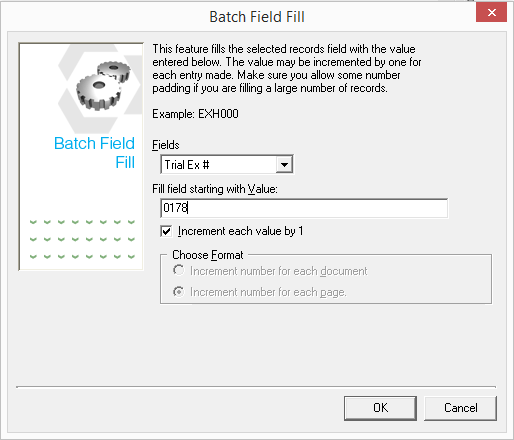This article is the first in a series entitled “Trial Tech Tips.”
Focused on the crossroads of law and technology, and in no particular order, we
will share a collection of proven and tested methods for accomplishing a wide variety
of common and/or critical tasks encountered during trial preparation or
presentation. We will also try to rank them from one to ten on a “geek scale,” with
one being not too technical, and 10 being very technical.
On a geek scale of one to ten, this article would be rated at
about an 8.
In litigation, it is generally a good idea to make sure that
when a certain document is referred to, it is that exact document, and not
another version of the same. In situations where there are more than one, and
it can be proven, it can result in an interesting trial.
Bates numbering has been around for some time, and is one good method of making
sure that everyone is on the same page – literally. Through the years, inked
stamps have been used, printed stickers, and nowadays the method most commonly used
adds them via software – generally in the lower right corner of
each page. Although the most efficient methods can handle a large volume all in
one operation, this can also be done at the individual document level.
There are many reasons for adding a Bates number to your
exhibits, and there are many for adding yet another Bates number. For instance,
if your exhibits have already been numbered according to document productions,
it may be helpful to add another set of numbering tied to trial exhibit
numbers. This makes it easier for counsel, judges, witnesses and jurors to
quickly get to any given exhibit page. Rather than having some lengthy
production-based Bates number (e.g., PLTF000024) that may or may not be
followed by its next numerical page (PLTF000025) when used in a trial exhibit,
we can simply make reference to the trial exhibit and page number (e.g., 0178-002
would be trial exhibit 178, page 2). In this article, we will show how to do
this using TrialDirector
software.
We’ll begin with an exhibit or a group of exhibits we’d like
to export to PDF with a new Bates number.
If you will use the document ID in the database, you’re
ready to export. If you need to add an exhibit field or trial exhibit field,
you can do so as a batch process (Tools/Batch Field Fill Selected Items/Trial
Exhibit).
If you are only doing this for one document, you can do it
by right-clicking the document ID and accessing the Properties dialog.
Once you have the proper fields populated for your Bates numbering,
you can select one or a group of exhibits, right click and select the “Make PDF
from Selected Items” dialog.
Make sure the “Print with Page Footers” option is selected,
and you may set up which field to use as your new Bates number. Notice the new
trial exhibit Bates page number at the bottom right of the document.
If this seems like something just a bit outside of your
comfort zone, at least you know that it can be done, and roughly how it is
handled. In our next article in this series, we’ll aim toward the other end of
the geek scale.